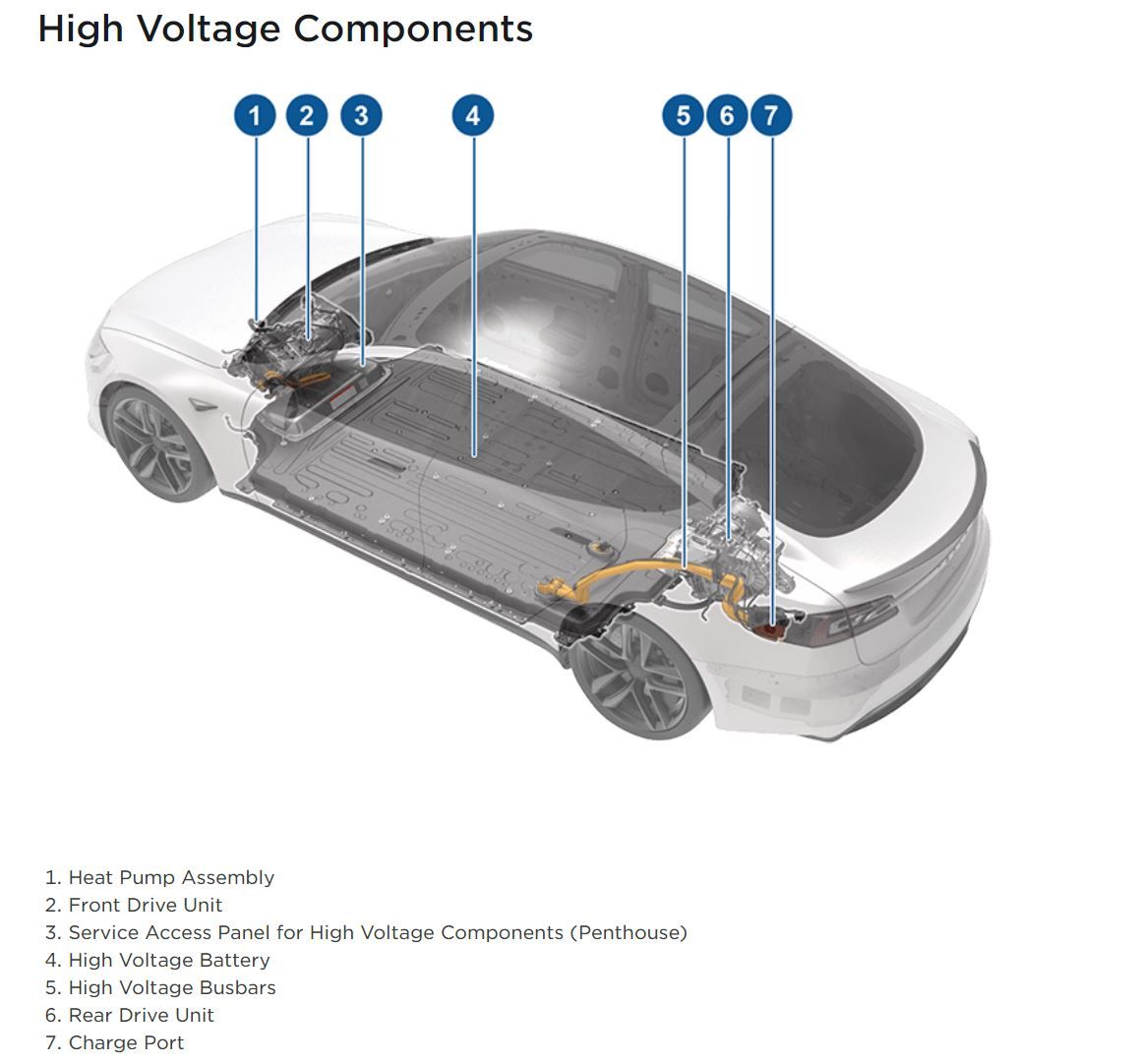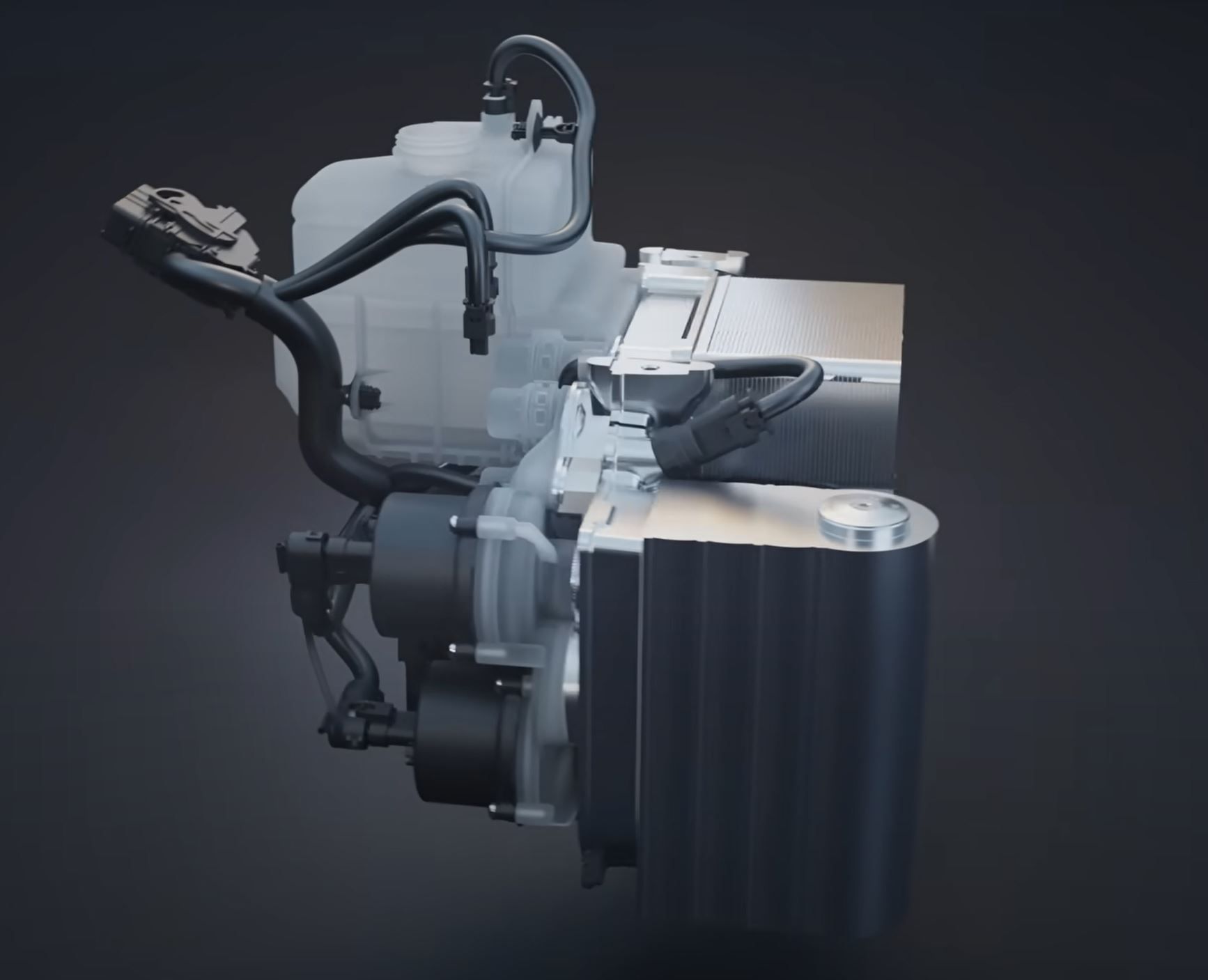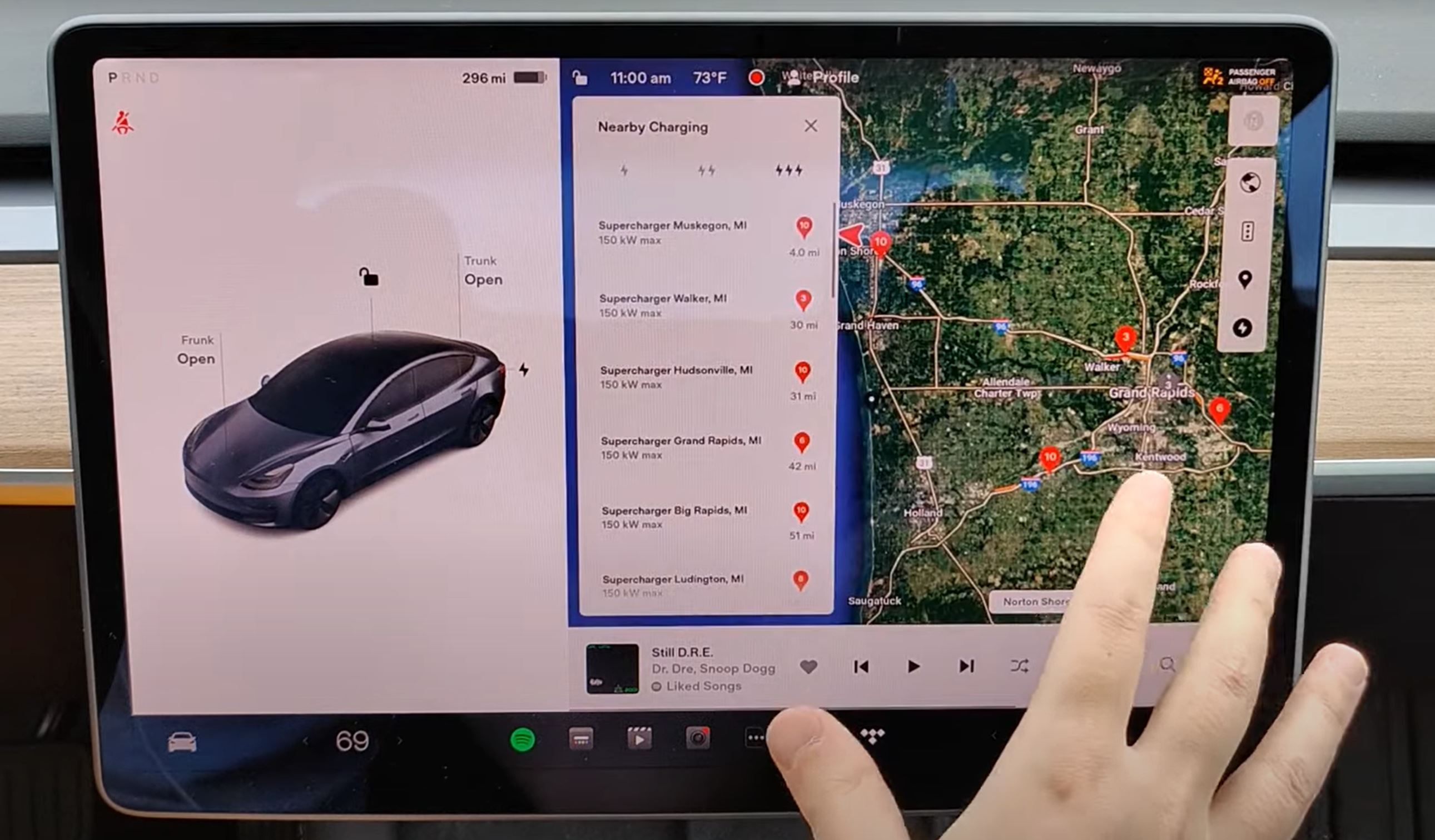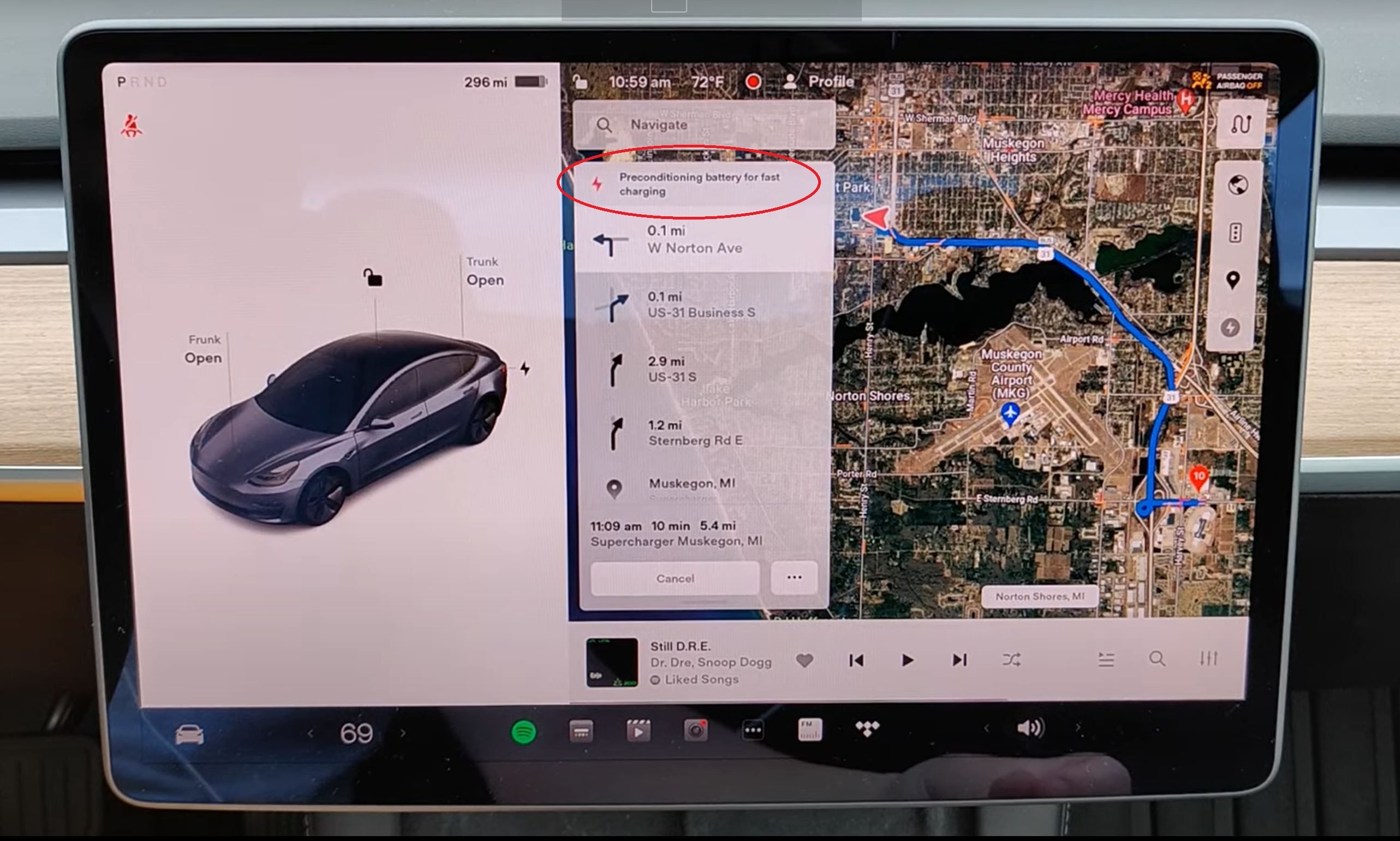To optimize battery efficiency and charging rates in an electrified vehicle, the High Voltage (HV) battery must be preconditioned. You may have seen the news headlines of Teslas and other electric vehicles unable to use charging stations when the temperature drops below freezing. In other cases, preconditioning can be used to cool the battery if it gets too hot. By following the right steps for battery preconditioning, your Tesla can be optimally charged. Let’s delve into how you can precondition your Tesla EV’s battery.
Related
What Does A Tesla Battery Replacement Really Cost?
Although rare and primarily applicable to older Teslas, a complete battery replacement can be a substantial financial burden.
What Is Preconditioning?
Preconditioning is the process that regulates battery temperature to a specified range (approximately 70 degrees Fahrenheit) to increase the charging rate, leading to a faster charge and improved battery life. Preconditioning can be done for both normal charging and supercharging. If the electrons are at an ideal temperature, they’ll be more likely to move faster. This is true until the temperature increases too much and resistance is created, slowing the electrons. Therefore, the goal of preconditioning is to maintain proper battery temperature as much as possible. Additionally, preconditioning the battery affects the cabin temperature, resulting in a more comfortable cabin. Whether you have a Model S, Model X, Model 3, or Model Y, preconditioning can and should be done with any Tesla when the ambient temperature requires it.
Preconditioning the high-voltage battery is important for any EV.
Does Preconditioning Need To Be Done To Charge My Tesla?
Charging can be done with or without preconditioning. There are times when the battery temperature is too low (20ºF) or too hot (105ºF), and the battery cannot be sufficiently charged. Preconditioning increases the ability of your battery to accept and hold a charge. The pros to preconditioning a battery are:
- Increased battery life
- Faster charging rates
- Improved battery efficiency
- Improved cabin comfort
According to Tesla, it’s recommended to activate climate settings at least 30-45 minutes before departure (see Operating Climate Controls). Preconditioning times are based on outside temperature and other factors. You will be alerted via the mobile app once the optimal battery temperature is reached.
How Is A Tesla Battery Preconditioned?
If you’re wondering how to precondition a Tesla battery for normal charging or supercharging, there are a few methods you can take advantage of to get the battery to an optimal temperature. Preconditioning of the battery involves the following systems:
- Using the vehicle’s cabin A/C
- Using thermal energy from the electric motors
- Using the liquid cooling system that surrounds the battery cells. This liquid can be used to heat batteries with the implementation of the heat pump, as well as cool them.
Certain features, such as regenerative braking, may have limited operation if the battery is not at the desired temperature.
How To Enable Preconditioning
Conditioning your Tesla battery can be done in three ways, including via the center touchscreen or the Tesla App.
Preconditioning Through Navigation
Preconditioning will automatically turn ‘On’ when you choose to navigate toward a supercharging station through the Tesla satellite navigation system on the touchscreen. This method requires no other intervention from the driver.
Preconditioning From The Tesla App
We looked at manually enabling preconditioning through the Tesla App for a Model 3. Using the touchscreen, the process is as follows:
1. Select ‘Climate’
2. Select ‘Turn On’
3. Select ‘Defrost Car’
Preconditioning Using Scheduled Departures
Scheduling a departure time while your Tesla is charging is an efficient way to precondition the battery before departing. This also increases your travel range. Scheduling a departure is easily done through the Tesla App using the following steps:
1. Open the Tesla App while the vehicle is charging.
2. Select ‘Schedule’
3. Enter a ‘Departure Time’
The vehicle will now precondition the battery for your selected departure time.
Scheduling a departure time in cold weather pre-heats the cabin, and in warm climates, it pre-cools the cabin.
How much time does it take to precondition a Tesla battery?
If you don’t know how long it will take to precondition your Tesla battery, you should set aside approximately 30–45 minutes for this process.
Can I use the Tesla App for battery preconditioning?
Yes, you can. If you know how to precondition the Tesla battery from the app, you can do this anywhere. The process involves simply setting your desired climate control settings, as explained above, or using the scheduled departure function.
Is preconditioning only for cold weather?
No. Tesla recommends that you precondition your battery whenever possible. Specifically, in frigid cold and hot climates, the HV battery comes under increased loads and preconditioning combats these by maintaining the specific temperature.