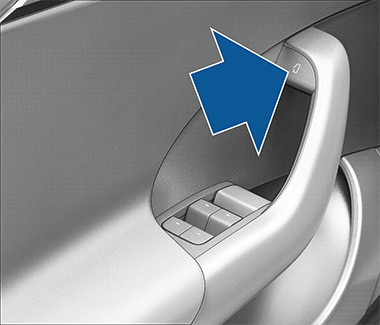Tesla has had some incredible years over the past decade, paving the way for many electric vehicle manufacturers while setting the bar for innovation higher and higher. If you’ve never been in a Tesla, before you begin to experience the electric powertrain, you’ll notice almost every function or feature of the vehicle is different from a regular car. Whether it’s the gear selector, indicators, or the doors, Tesla takes pride in doing things differently – for better or worse. One feature that seems to take everyone by surprise is the doors. Tesla doors open differently from both the inside of the vehicle and the outside. In this article, we’re going to look at how to open a Tesla door from the inside and how to open a Tesla door from the outside. And to most people’s surprise, there can be more than one way to do this, depending on the Tesla model.

Related
Tesla’s New Gear Shifter Looks Complicated And Dangerous
What was wrong with a conventional shifter?
Tesla Model 3 Doors
Although it is considered to be one of the most affordable Teslas, the Tesla Model 3 does not skimp on technology and features. Like other Tesla models, the Model 3 utilizes flush-mounted door handles. At first glance, it would appear that these door handles were designed to act solely as a design feature rather than work as a functioning component. However, there’s more than meets the eye when it comes to Tesla doors.
In order to enter the Model 3 from the exterior, you will need to follow these steps:
- Unlock the doors. The Model 3 can be unlocked via the Key Card, Phone Key, or Key Fob. Once the doors have been unlocked, you can approach the door.
- If you take a close look at the door handle, you will see a section of the handle that is wide. Using your thumb, press the wide portion of the door handle. This will allow the door handle to pivot towards your palm.
- Wrap the remainder of your hand around the handle and pull. The edge of the door can be pulled with your other hand once the door has popped open.
The Tesla Model 3 uses an electrically powered door. To open the Tesla Model 3’s door while sitting on the inside, you’ll have to follow these steps:
- Locate the door release/open button. The button is positioned at the top of the inside door handle with a small picture of an opened exterior door on it.
- Press the button while pushing the door open.
- In the unlikely scenario of the Model 3 not having power, a physical button can be used to open the door from the inside.
Closing the doors on the Tesla Model 3 can be done in a few different ways.
- Manually. The doors can be closed manually like a normal car. Simply pull the door closed.
- With the key. While using the key fob, the driver can close all the doors with a single or triple press of the lock/unlock button. The settings for this can be altered in the settings menu.
Tesla Model S Doors
The Tesla Model S isn’t just the fastest Tesla, it can arguably be considered the flagship Tesla. The Model S first debuted in 2012 and since then has been letting the world know exactly how good EVs can be. Extremely popular among Uber and Lyft drivers, we’re sure that more than a few first-time passengers were left wondering how to open a Tesla Model S’s door from the outside. The door handle design differs from that of the smaller Model 3.
To enter the Model S from the outside you’ll need to follow these steps:
- Unlock the doors using your choice of key.
- Press the door handle inwards. This will allow it to release and protrude outwards for you to grab it.
- Grab the door handle and pull towards you.
The Model S uses electrically powered doors. Here’s how to open a Tesla Model S door from the inside:
- Press the door open button located at the top of the interior door handle and push the door open.
From the inside of the vehicle, you can also use the touchscreen to open or close all the doors in the Model S. To do this, ensure the vehicle is in park and simply press the button on the display screen. Closing the doors of the Model S can be done manually or through the touchscreen.
Tesla Model Y Doors
The Tesla Model Y features the same door handle as the Model 3. The function is the same, as follows:
- Unlock the doors using the key card, phone key, or key fob. Once the doors have been unlocked, you can approach the door.
- Using the thumb on your left hand, press the wide portion of the door handle. This will allow the door handle to pivot towards your palm.
- Wrap the remainder of your hand around the handle and pull. The edge of the door can be pulled with your other hand once the door has popped open.
Here’s how to get out of a Tesla Model Y:
- Press the door open button.
- While pressing the door open button, push the door outwards.

Add CarBuzz to your Google News feed.
Tesla Model X Doors
The Tesla Model X features electronic doors that open with the simple push of a button or through a configuration that will automatically open the door when the key approaches the vehicle. Its party trick – compared to all other Teslas – are the rear Falcon Wing doors that open upwards.
Manual Opening And Closing
To open and close the Model X’s doors manually, follow these steps:
- To open the doors manually from outside, press the door handle.
- To open the doors manually from the interior, press the door open button.
- The doors can be pulled closed to shut them manually.
Electronic Opening And Closing
Using the key fob or phone key, you can command the doors to open through the ‘Open Door(s)’ function. The doors can also be opened by setting the vehicle to open the doors when the key fob, phone key, or key card comes within the vicinity of the car.
Closing the doors can be done through the touchscreen, double pressing the key fob, or using the Tesla App. The electronic feature of the Falcon Wing doors allows these to be completely opened or closed with the touch of a button.

Related
The Coolest Doors On Everyday Cars
You don’t need a supercar to have cool doors.
Tesla Cybertruck Doors
Of course, the Cybertruck’s uniqueness extends well beyond its spaceship appearance. The Cybertruck, like other Tesla models, is loaded with tons of Tesla tech and, like the Model X, it features a cool set of doors.
To open the Cybertruck doors from the outside of the vehicle, you’ll need to follow these steps:
- Unlock the doors. This will automatically happen when the assigned phone key enters the vicinity of the Cybertruck. The key card will not trigger the automatic unlock feature.
- Locate the door release button. The button is located on the pillar of each door.
- Press the release button to open the door.
To close the doors, simply press/pull them shut. From the inside of the vehicle, opening the doors is done through the door release button. The button is located at the top of the interior door handle. Once pressed, the door can be pushed open or pulled closed.