In 2022, BMW of North America and Electrify America unveiled a partnership aimed at enhancing the electric vehicle (EV) experience for BMW customers. The partnership introduces a special incentive for buyers of BMW electric models such as the BMW i4, BMW i5, BMW iX, and BMW i7. Upon purchasing a new BMW electric vehicle, customers are entitled to a two-year complimentary charging plan, offering 30-minute free charging sessions at any of Electrify America’s expansive network of public charging stations across the United States—totaling more than 3,000 locations. This exclusive offering enhances the convenience and accessibility of charging for BMW EV owners. To guide you through the activation and utilization of this complimentary charging plan, we will provide step-by-step instructions today.
- Step 1. Download the My BMW App on your iPhone or Android smartphone

- Step 2. Launch the app and scroll down to Charging, click on View All.
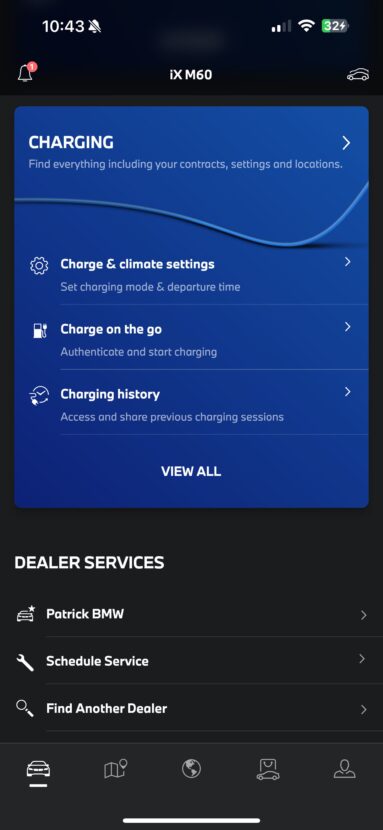
- Step 2.1 In this new screen, look under Services
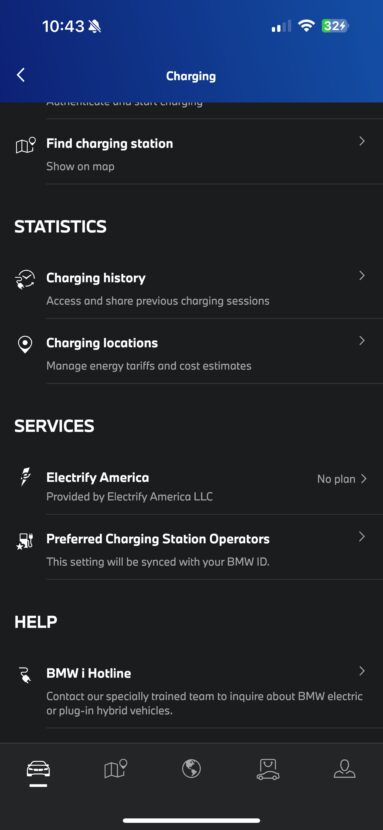
- Step 3. Click on the Electrify America section
- Step 4. Click on the Subscribe To A Charging Plan
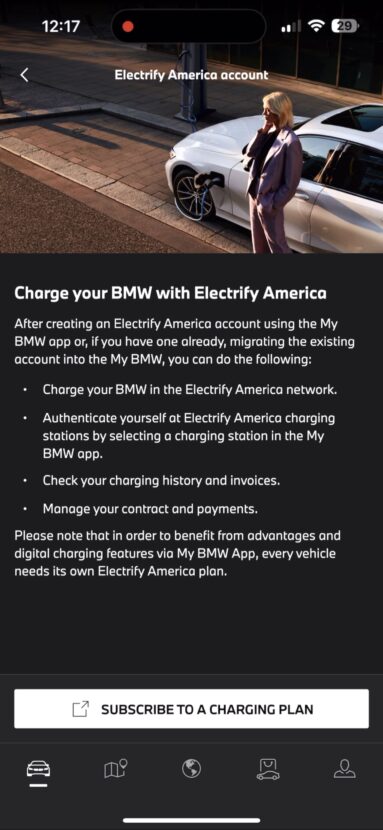
- Step 4.1 You might get this next screen or you might not, it all depends if you connected the profiles before. But in case you do, click on the Redeem a New Premium Offer option.
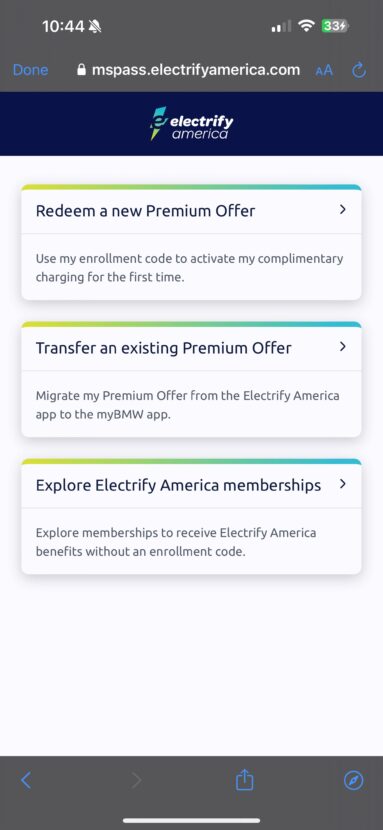
- Step 5. In the Charge Your BMW With Electrify America screen, click on Confirm
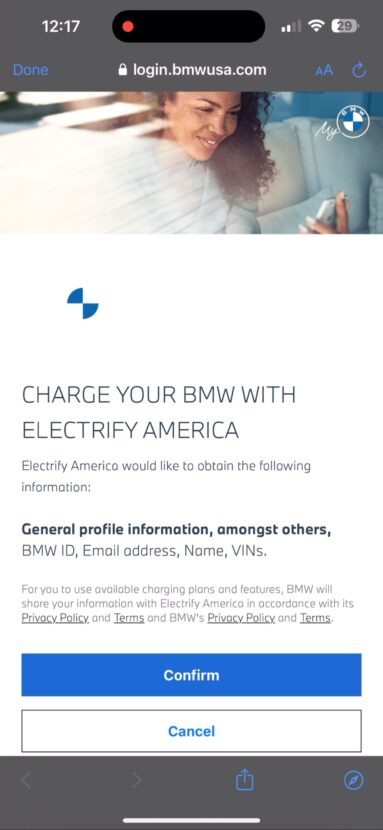
- Step 6. This is where you will either create a new profile or sign into your existing BMW USA account. Click Continue
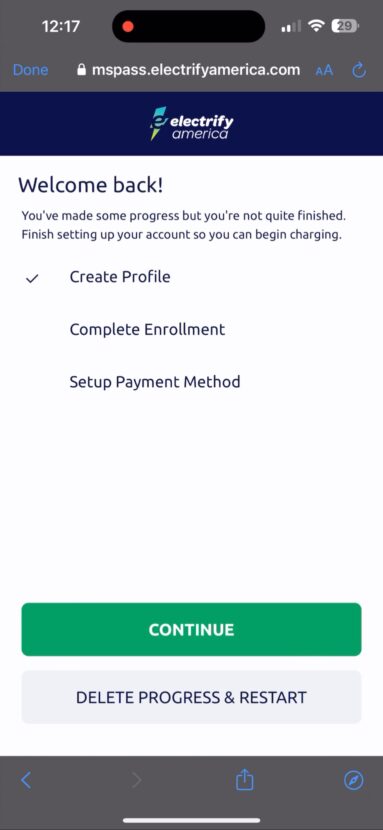
- Step 7. Next, search for or select your Premium Offer corresponding to your own BMW model
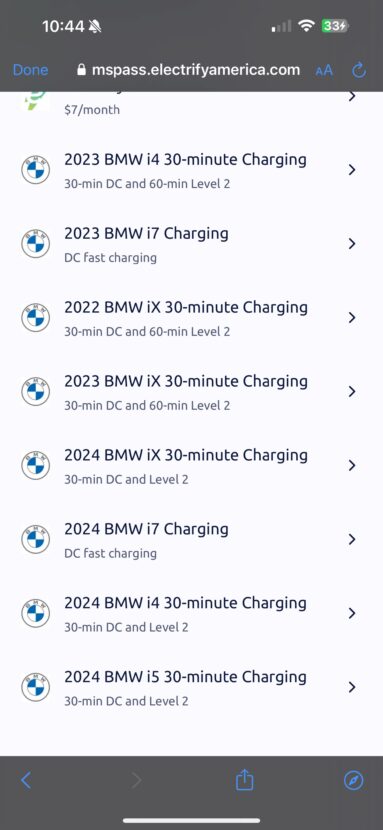
- Step 8. On the next screen, scroll through the details and confirm you selected the right BMW Model and confirm your VIN. Click on the green arrow at the bottom
- Step 9. This is a very crucial step. In the Verify Eligibility screen, under the Enrollment Code search box, you have to enter the last 7 digits of your Order Number (not the VIN), followed by the Model Year. For example, if my last 7 digits of the Order Number are 1234567 and my BMW is a Model Year 2024, I would enter: 1234567-24. If you don’t have the Order Number, the dealership will be able to provide it.
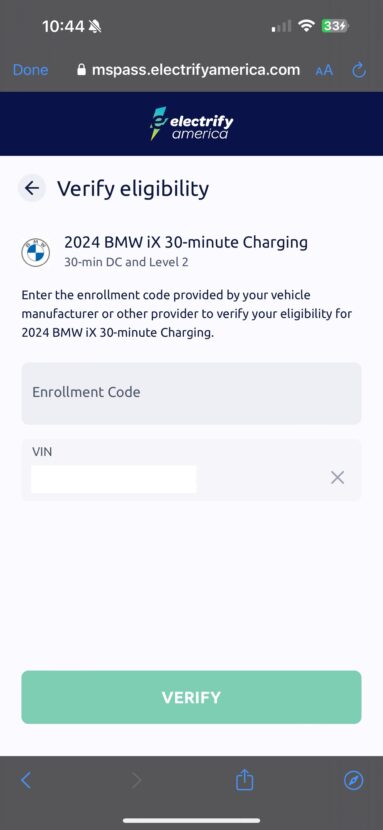
- Step 10. Confirm in your My BMW App, under Services that the Electrify America section says Active.
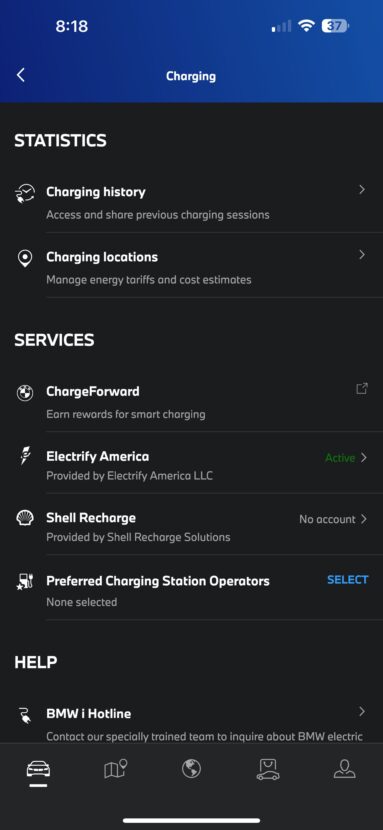
Here are a few other important notes. In the past, some customers setup their free charging plan through the Electrify America app. From what we know, that still works, but the recommended method, according to BMW, is through their My BMW App. In case you do use the BMW app, then you have to remember to charge through that app rather than the Electrify America app, otherwise you will get charged for the session. It has happened to us recently when we forgot to use the app where we had the offer active.

